LG TV Wi-Fi is Turned Off - Fixed
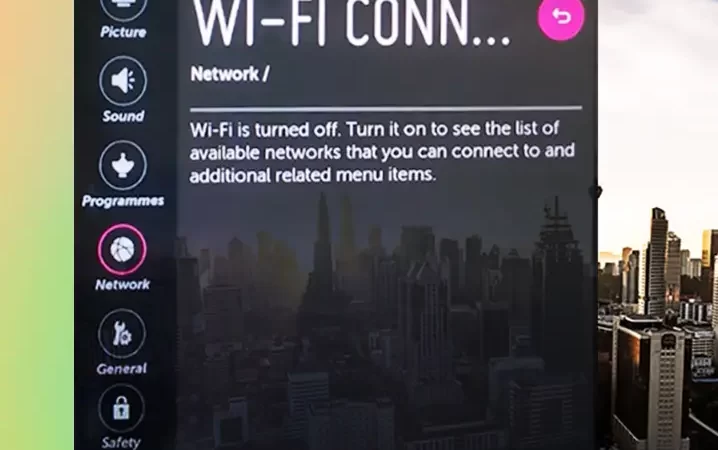
How to Fix Your LG TV When It’s Not Connecting to Wi-Fi
Many people suggest making changes to the settings like updating the location, DNS address, country, etc., to fix Wi-Fi issues on LG TVs. However, none of these solutions are correct. After fixing hundreds of these TVs, I can confidently say that following the official service bulletin from LG Electronics is the key to solving this problem. Now, let me share with you what this bulletin is about:
Replace Wi-Fi Module
I strongly recommend replacing the Wi-Fi module with the exact same part number to ensure proper compatibility and restore your TV’s connection. For example, the LG TV model 60UK6090PUA is known for experiencing Wi-Fi issues, and the corresponding LG Wi-Fi module part number for this model is EAT63435701.
Replace Wi-Fi FFC Flex Cable
LG Electronics recommends replacing the flex cable, which connects the Wi-Fi module to the mainboard. While this advice can be helpful, I’ve only replaced the cable when I’ve found it to be cracked. In most cases, I simply re-arrange the LG FFC Flex cable following the installation guide, and this usually resolves the issue. Out of the hundreds of LG TVs I’ve repaired, there have only been a couple of instances where re-arranging the cable didn’t work, and replacing it did
Conclusion
While many suggested fixes for LG TV Wi-Fi issues, such as changing DNS or location settings, are not effective, following the proper steps from LG Electronics will ensure the best results. Replacing the LG Wi-Fi module with the correct part number and re-arranging the ffc flex cable, is the most reliable solution. If you’re still facing problems, replacing the cable can be considered. By sticking to these methods, you can restore your TV’s Wi-Fi connection without unnecessary complications or costs.
Luis Analuisa
Recent Posts
-
 DIRECTV Stream Not Available on LG TVs: Here’s What You Need to KnowMay 22, 2025/0 Comments
DIRECTV Stream Not Available on LG TVs: Here’s What You Need to KnowMay 22, 2025/0 Comments -
 The 3 Best TVs Under $500 – Spring 2025April 23, 2025/
The 3 Best TVs Under $500 – Spring 2025April 23, 2025/ -
 Sony TV Red Light Blinks 6 TimesAugust 28, 2024/
Sony TV Red Light Blinks 6 TimesAugust 28, 2024/
